Task
Get Android Things running on the Raspberry Pi and run a hello world app from Android Studio.
Step 1 – Find a Raspberry Pi
Where are all my bloody Raspberry Pi’s? Oh yeah, One’s running Kodi, one’s a NAS, one’s … OK then, off to PBTech for a new Raspberry Pi. One quick trip into town the weekend before Christmas, no problem (Yay motorcycle ownership).
Step 2 – write the Image to SD card
The PBTech Raspberry Pi kit comes with an SD card, power supply, case and Raspberry Pi 3. Writing the SD card is the usual ‘dd’ affair. Get the image and follow these instructions.
Step 3 – Connect it up
OK, USB for power. Can I use USB for adb too, nope on the Raspberry Pi it’s power only. OK, following instructions, “Connect to Ethernet.” Where’s that 30 meter Ethernet cable that reaches to the router.

Step 4 – Hello world app
Following instructions again. A single Activity that lists GPIOs will do for a start.
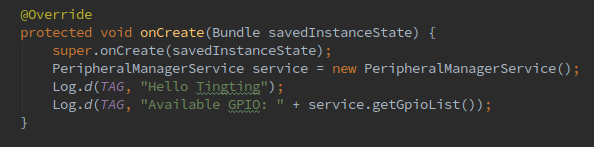
Result: Hello World on Raspberry Pi with Android Tings (Things) preview image.
![]()
Complexity: one third candy cane.